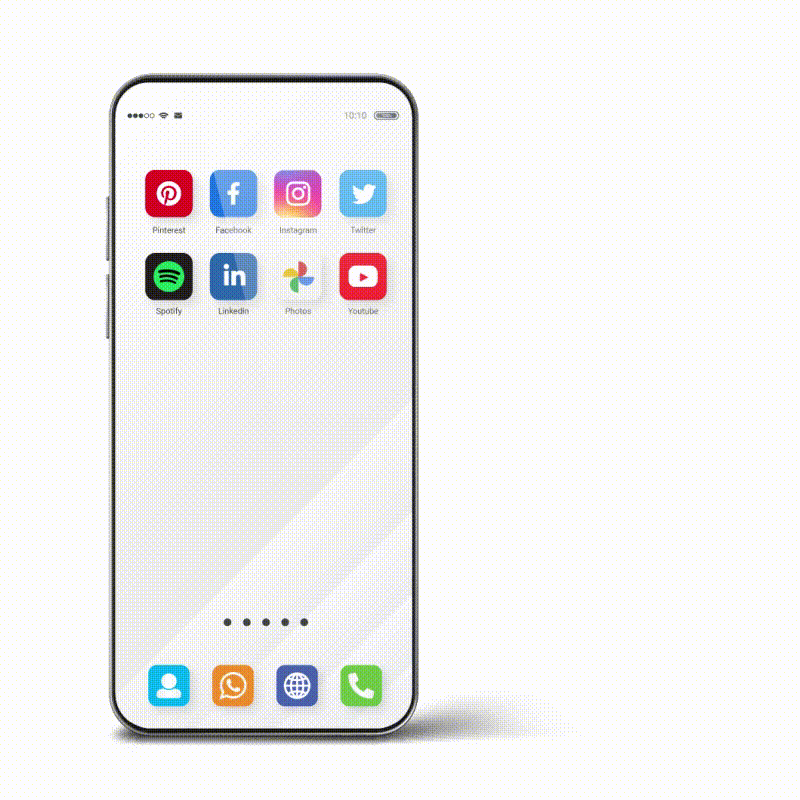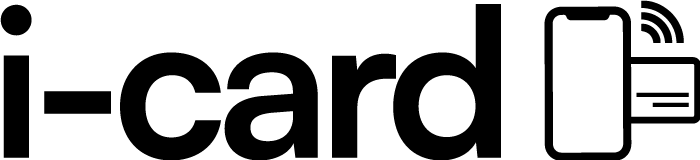Το email marketing είναι ένα εξαιρετικά ισχυρό εργαλείο για να συνδεθούμε με τους πελάτες μας and να οικοδομήσουμε σταθερές, long-term relationships. Nevertheless, με τόσα πολλά email που κατακλύζουν τα εισερχόμενά των πελατών μας κάθε μέρα, γίνεται όλο και πιο δύσκολο να ξεχωρίσουμε από το πλήθος. Εκεί μπαίνει το UX (user experience). Χρησιμοποιώντας το UX στο email marketing έχετε ένα πολύ δυνατό χαρτί στα χέρια σας.
Έχετε την ευκαιρία να κάνετε τον πελάτη σας να αισθανθεί οικεία και άνετα μαζί σας, να χαίρεται να λαμβάνει email σας και βέβαια να επενδύει και να αγοράζει τα προϊόντα ή τις υπηρεσίας σας.
Το email marketing είναι το κανάλι που μπορεί να σας φέρει περισσότερες πωλήσεις από οποιοδήποτε άλλο καθώς περιλαμβάνει ζεστό κοινό. Κοινό δηλαδή που ήδη γνωρίζει την επιχείρησή σας και τι προσφέρετε και έχετε ήδη δημιουργήσει σημείο επαφής. Γιατί να αφήσετε αυτό το ενεργό κοινό και αυτή την ευκαιρία για πωλήσεις ανεκμετάλλευτη;
Το UX στο email marketing είναι σύμμαχός σας!
Τι είναι το UX στο email marketing

UX(User Experience) στο email marketing ή εμπειρία χρήστη αναφέρεται στη συνολική εμπειρία που έχει ένας χρήστης όταν ανοίγει ένα email(ένα site, μια εφαρμογή κ.α.). Από τη σχεδίαση and διάταξη του email μέχρι το content and call to action, κάθε στοιχείο παίζει καθοριστικό ρόλο στο αν ο λήπτης θα έχει θετική εμπειρία διαβάζοντας το email σας.
Αυτό είναι εξαιρετικά σημαντικό καθώς ένα καλά σχεδιασμένο email, που είναι εύκολο στην ανάγνωση και στην πλοήγηση, βοηθάει στο χτίσιμο εμπιστοσύνης με το κοινό σας and ενισχύει την εικόνα της επωνυμίας σας. Μια θετική εμπειρία χρήστη οδηγεί σε αυξημένη αφοσίωση και μετατροπές, καθώς οι συνδρομητές σας είναι πιο πιθανό να προχωρήσουν σε δράση όταν έχουν ξεκάθαρη εικόνα του τι προσφέρετε και πώς να κάνουν το επόμενο βήμα.
From the other side, μια bad user experience μπορεί να οδηγήσει σε απογοήτευση, σύγχυση και, after all, απεγγραφή από τη λίστα email σας. Δίνοντας προτεραιότητα στο UX στο email marketing όχι μόνο βελτιώνετε τις πιθανότητες ανοίγματος και αποτελεσματικότητας των email σας, αλλά δείχνετε και στους συνδρομητές σας ότι εκτιμάτε τον χρόνο και την προσοχή τους.
Σε ελεύθερη μετάφραση αυτό σημαίνει μεγαλύτερη σύνδεση με τους πελάτες σας, μετατροπή πελατών σε πιστούς πελάτες και περισσότερες πωλήσεις.
Σε αυτό το άρθρο θα μιλήσουμε για το πώς μπορείτε να χρησιμοποιήσετε το UX στο email marketing σας ώστε να το δυναμώσετε.
They follow 19 βέλτιστες πρακτικές σχεδιασμού UX στο email marketing

1. Διατηρήστε το απλό: Χρησιμοποιήστε καθαρό και μίνιμαλ σχεδιασμό
Εδώ ισχύει ο κανόνας as simple as better.
Φανταστείτε ότι έχετε κανονίσει να συναντηθείτε με έναν φίλο για να σας μιλήσει για ένα πρόβλημα που αντιμετωπίζει. Η μια περίπτωση είναι να πάτε στο πολύβουο μπαρ στην πλατεία που είναι μόνιμα γεμάτο κόσμο. Η δεύτερη περίπτωση είναι να πάτε στο συνοικιακό ήσυχο καφέ της γωνίας. Σε ποιο από τα δύο είναι πιο πιθανό να τα πείτε καλύτερα και να φύγετε χωρίς πονοκέφαλο; Μάλλον η προφανής απάντηση είναι στο δεύτερο. Κάπως έτσι είναι και με τα email όταν είναι «παραφορτωμενα».
Αφαιρώντας την ακαταστασία και τους περισπασμούς, η προσοχή του χρήστη μπορεί να στραφεί στα πιο σημαντικά στοιχεία, όπως το μήνυμα που θέλετε να επικοινωνήσετε ή η παρότρυνση για δράση. Τα απλά σχέδια τείνουν επίσης να φορτώνουν πιο γρήγορα και είναι πιο προσιτά σε χρήστες με πιο αργές συνδέσεις στο διαδίκτυο ή προβλήματα όρασης. In addition, είναι εύκολα στην ανάγνωση και μπορούν να διαβαστούν πιο άνετα ακόμα και αν ο χρήστης είναι στη δουλειά ή κάπου με κόσμο.
2. Γράψτε έναν δυνατό τίτλο που φωνάζει «κάνε κλικ»

Ο τίτλος είναι από τα πιο σημαντικά κομμάτια στο email marketing. Πάρα πολλές φορές είναι αυτός που καθορίζει αν ο παραλήπτης θα ανοίξει το email ή όχι. Οπότε μην τον αφήνετε στην τύχη του. Everything starts from there! Ο χρόνος που έχετε για να τραβήξετε την προσοχή του αναγνώστη είναι 2 seconds…Ω, Yes! Όσο εξαιρετικό κι αν είναι το περιεχόμενο του email σας, αν ο αναγνώστης δεν κάνει το κλικ, δε θα το διαβάσει ποτέ! Σαφώς και δεν θα προβεί σε καμία ενέργεια όποτε όσα αναφέραμε πιο πάνω θα πάνε στράφι. Γράψτε έναν τίτλο που προκαλεί την περιέργεια ώστε ο παραλήπτης να ανοίξει το email σας.
3. Δημιουργήστε ένα ενδιαφέρον preview text
Preview text ή προεπισκόπηση είναι η επιπλέον γραμμή που φαίνεται δίπλα στον τίτλο. Είναι το αμέσως επόμενο πράγμα που προσέχει ο αναγνώστης μετά τον τίτλο. Το preview text θα πρέπει να δίνει στον αναγνώστη μια ιδέα του τι ακολουθεί με ενδιαφέρον και ελκυστικό τρόπο. Παρέχει μια προεπισκόπηση του περιεχομένου του email. Τι θα μπορούσε να παρακινήσει τον λήπτη να ανοίξει το email;
4. Κάντε το αναγνωρίσιμο
Είναι πολύ σημαντικό να δίνετε σήμα ότι το email προέρχεται από εσάς. Τα βασικά χαρακτηριστικά της επωνυμίας σας, όπως λογότυπο και χρώματα παίζουν σημαντικό ρόλο στην εμπειρία του χρήστη. Οι λήπτες των email σας έχουν ήδη αλληλεπιδράσει μαζί σας, γι΄ αυτό και σας άφησαν το email τους. Οπότε το λογότυπο και τα χρώματα σας θα προκαλέσουν αισθήματα οικειότητας. Και αυτό θέλετε.
Για να το βελτιώσετε, βεβαιωθείτε ότι χρησιμοποιείτε το όνομα της εταιρείας σας ως αποστολέα και ένα email με το domain σας(όχι gmail, yahoo κ.α.). Είναι ένα δυνατό στοιχείο που προσδίδει επαγγελματισμό. also, καθησυχάζει τους χρήστες σας ότι δεν είστε spammer.

5. Τονίστε τα οφέλη από την αρχή
Έστω ότι άνοιξαν το email σας. Αν στις πρώτες γραμμές δεν βρουν κάτι ενδιαφέρον ή αν δεν δουν κάτι που να τους κάνει να μείνουν, το πιο πιθανό είναι ότι δεν θα χάσουν χρόνο για να διαβάσουν το υπόλοιπο email. So., δώστε κίνητρο στους αναγνώστες σας να μείνουν. Τονίστε από την αρχή τι έχουν θα κερδίσουν αν μείνουν και γιατί τους ενδιαφέρει. Χρησιμοποιήστε storytelling και οπτικό υλικό για να το κάνετε ακόμα πιο ενδιαφέρον.
6. Να είστε συνοπτικοί και περιεκτικοί
Ας πάμε πάλι στο παράδειγμα με τον φίλο που βγήκατε για να τα πείτε. Πώς είναι πιο πιθανό να παρακολουθήσετε αυτό που σας λέει; Βάζοντας στοιχεία που ενδεχομένως δεν έχουν άμεση σχέση με το πρόβλημα του και περνώντας 5 ώρες χωρίς να έχει βγει κάποιο συμπέρασμα ή αν μπει κατευθείαν στο ζουμί; Σαφώς στην πρώτη περίπτωση ίσως βαρεθείτε τη ζωή σας και εύχεστε να υπήρχε pause. Έτσι και στο email σας. Όσο περισσότερες πληροφορίες βάζετε σε ένα email τόσο πιο πιθανό είναι ο χρήστης να το κλείσει και να επιστέψει σε αυτό που έκανε. Το συνοπτικό, ευκρινές και to the point περιεχόμενο, μόνο με τις σημαντικές πληροφορίες οδηγεί στο να μείνει ο αναγνώστης μέχρι το τέλος και να προχωρήσει στο επόμενο βήμα που έχετε ορίσει(Call toAction).

7. Κάντε το ευανάγνωστο
Use μικρές παραγράφους για να κάνετε το email πιο ευανάγνωστο και ευκολοδιάβαστο. Use κουκκίδες για να χωρίσετε το κείμενο και να το κάνετε πιο σαρώσιμο. Χρησιμοποιώντας επίσης ευανάγνωστη γραμματοσειρά και απλές διατάξεις ο σχεδιασμός του email γίνεται πιο ελκυστικός οπτικά και βοηθάει τον χρήστη να κατανοήσει το περιεχόμενο. Αυτό σαφώς βοηθάει να δημιουργήσετε μια θετική εμπειρία που ενθαρρύνει τους χρήστες να ασχοληθούν με το email σας.
8. Αφήστε λευκό χώρο
Λευκός χώρος είναι το κενό που υπάρχει στο περιθώριο, ανάμεσα σε εικόνες, γραφιστικά ή κείμενο. Ο λευκός χώρος είναι απαράβατος κανόνας στη σχεδίαση είτε μιλάμε για email, είτε για site, είτε για infographics, είτε για διαφήμιση. Ο λευκός χώρος είναι εξαιρετικά σημαντικός. Ένα email με επαρκή λευκό χώρο δεν ζαλίζει το μάτι, αντίθετα το ξεκουράζει. Του επιτρέπει να παρατηρήσει τα πιο σημαντικά στοιχεία. also, κάνει το email ευχάριστο και ευανάγνωστο και το μήνυμα πιο ξεκάθαρο. Αντίθετα η «βαβούρα» μπορεί να αποσυντονίσει και να οδηγήσει σε μια κακή εμπειρία χρήστη. Όπως είπαμε keep it simple.
9. Δημιουργήστε ένα εντυπωσιακό banner στο email
Είναι μια πολύ ωραία πρακτική UX στο email marketing. Το banner βρίσκεται στην κορυφή του email και είναι ένας από τους καλύτερους τρόπους για να αυξήσετε τα ποσοστά ανοίγματος. Μπορεί να αποτελείται από το λογότυπο, την επωνυμία, ακόμη και προωθητική προσφορά.
10. Χρησιμοποιήστε ένα πιασάρικο Call To Action(CTA)
Μια ελκυστική call to action (CTA) είναι ένα καλά καθοδηγούμενο μήνυμα που οδηγεί τους αναγνώστες να προβούν σε συγκεκριμένες ενέργειες. Αυτές οι ενέργειες μπορεί να είναι να μπουν οι αναγνώστες στο site σας, να επικοινωνήσουν μαζί σας ή ακόμη και να αγοράσουν ένα προϊόν. Γι΄ αυτό το λόγο τα CTA σας πρέπει να είναι δελεαστικά και ορατά μέσα στο email σας ώστε να αυξήσουν την αφοσίωση των πελατών προς την επωνυμία σας αλλά και τις μετατροπές.
Ο νόμος του Hick αποδεικνύει ότι ο χρόνος που απαιτείται για να λάβει μια απόφαση ένας χρήστης είναι ευθέως ανάλογος με τον αριθμό και την πολυπλοκότητα των διαθέσιμων επιλογών. Το ίδιο ισχύει και για ένα CTA. Οι πολλές επιλογές (CTA) θα αποσυντονίσουν τον αναγνώστη και θα τον δυσκολέψουν να προβεί σε κάποια ενέργεια. Ο κανόνας λέει να συμπεριλάβετε μόνο ένα CTA ή δύο το πολύ, ώστε να είναι αποτελεσματικά.

11. Εισάγετε διαδραστικά στοιχεία
Η αλήθεια είναι ότι ένα email με ένα κατεβατό κείμενο ίσως σας φανεί λίγο βαρετό. Αν όμως αυτό το κείμενο εναλλάσσονταν με εικόνες, βίντεο και γραφικά σίγουρα θα είχε περισσότερο ενδιαφέρον. Χρησιμοποιήστε λοιπόν και στα δικά σας email και άλλα στοιχεία πέρα από κείμενο, ώστε να τα κάνετε πιο ευχάριστα και ελκυστικά.
12. Βελτιστοποίηστε τις εικόνες σας
Βελτιστοποιήστε τις εικόνες ώστε να βεβαιωθείτε ότι φορτώνουν γρήγορα και δεν επιβραδύνουν το email. Ο χρόνος είναι πολύτιμος και σίγουρα κανείς δεν θέλει να τον ξοδέψει περιμένοντας. Κατεβάστε την ανάλυση των εικόνων και των βίντεο ώστε να «ελαφρύνετε» το email.
13. Χρησιμοποιήστε χρώματα με αντίθεση
Χρησιμοποιήστε χρώματα με αντίθεση για να κάνετε τις σημαντικές πληροφορίες να ξεχωρίζουν. Σαφώς δεν εννοούμε να χρησιμοποιήσετε όλη την παλέτα του ουράνιου τόξου! Είναι όμως απαραίτητο να βάλετε διαφορετικό χρώμα στα σημεία που θέλετε να δώσετε έμφαση όπως π.χ. στα κουμπιά CTA ώστε να ξεχωρίζουν.
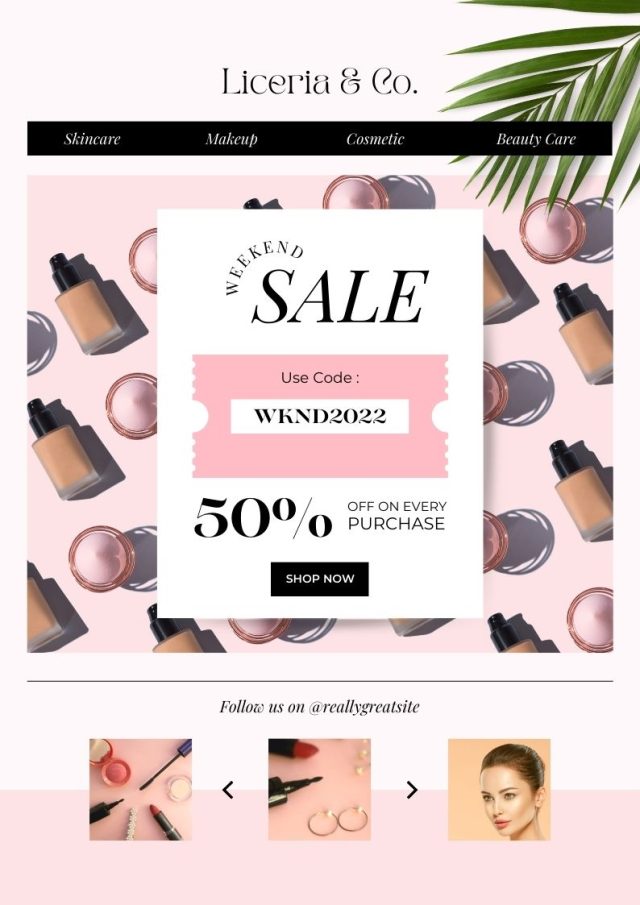
Email template από το Canva
14. Χρησιμοποιήστε emojis
Ίσως φαίνεται πολύ ριζοσπαστικό να ενσωματώσετε emoji σε ένα email ή ένα newsletter. Έχει αποδειχθεί όμως ως μία από τις καλύτερες πρακτικές σχεδιασμού email marketing. Ειδικά η χρήση emoji στη γραμμή θέματος ή στο preview text μπορεί να αυξήσει τα ποσοστά ανοίγματος. However, χρησιμοποιήστε τα κατάλληλα emoji και μόνο όταν είναι απαραίτητο.
15. Φροντίστε το email σας να ταιριάζει σε όλες τις οθόνες
With over the 80% των χρηστών να ανοίγουν το email τους από το κινητό τους τηλέφωνο καταλαβαίνετε ότι είναι απαραίτητο το email να προσαρμόζεται για όλες τις οθόνες(κινητό, τάμπλετ, υπολογιστή).
Δεδομένου ότι αυξάνει την ευκολία με την οποία ένα άτομο διαβάζει ένα email, είναι αναμφίβολα μία από τις βέλτιστες πρακτικές UX στο email marketing για την ενίσχυση της θετικής εμπειρίας χρήστη και τη διατήρηση των πελατών.
16. Βάλτε στοιχεία επικοινωνίας
Όλα ωραία και καλά, ο χρήστης έφτασε μέχρι το τέλος του email. Έχει όμως κάποιες απορίες ή θέλει να επικοινωνήσει μαζί σας. Πώς θα το κάνει αυτό αν δεν μπορεί να βρει το email ή το τηλέφωνο σας; Μην ξεχάσετε να τα συμπεριλάβετε. In this way, οι παραλήπτες σας μπορούν να επικοινωνήσουν αβίαστα μαζί σας εάν έχουν οποιεσδήποτε ερωτήσεις ή χρειάζονται πρόσθετες πληροφορίες. In addition δείχνει ότι είστε διαθέσιμοι για τους πελάτες σας και αυξάνετε την αξιοπιστία σας.
Από τη στιγμή που έχετε κερδίσει το στοίχημα της αναγνωρισιμότητας είναι πιο εύκολο να το μετατρέψετε σε εμπιστοσύνη στο πρόσωπο τής εταιρείας σας.

17. Προσθέστε τη δυνατότητα “Unsubscribe” στο κάτω μέρος του email
Ίσως να σκέφτεστε ότι η προσθήκη του “Unsubscribe” (απεγγραφή από τη λίστα) θα μηδενίσει όλη τη σκληρή δουλειά που καταβάλατε για τη δημιουργία του email. However, απέχει πολύ από την αλήθεια. Οι προτιμήσεις των συνδρομητών σας αλλάζουν με την πάροδο του χρόνου. Μπορεί κάποια στιγμή να μην βρίσκουν το περιεχόμενό σας σχετικό και να μην επιθυμούν πλέον να το λαμβάνουν. Η προσθήκη ενός κουμπιού “Unsubscribe” στο τέλος, σημαίνει ότι ενδιαφέρεστε αρκετά για τους συνδρομητές σας ώστε να τους αφήσετε να φύγουν. Είναι άκρως θετικό στοιχείο για μια εξαιρετική εμπειρία χρήστη. Δεν θέλετε ανθρώπους που δεν ενδιαφέρονται πλέον για αυτό που προσφέρετε. also, is ανήθικο να μην δίνετε το δικαίωμα σε κάποιον να επιλέξει αν θέλει να συνεχίσει να είναι στη λίστα σας ή όχι.
18. Ελέγξτε ότι οι σύνδεσμοι που βάλατε λειτουργούν
Είναι ζωτικής σημασίας όλοι οι σύνδεσμοι μέσα στο email σας να αντιστοιχούν και να κατευθύνουν κάπου. Ένας σύνδεσμος που δεν δουλεύει οδηγεί σε κακή εμπειρία χρήστη. Αν δεν δουλεύουν, όχι μόνο ο χρήστης δεν οδηγείται πουθενά αλλά δείχνετε και κακή εικόνα. Όταν οι χρήστες έχουν εύκολα και άμεσα πρόσβαση στο επιθυμητό περιεχόμενο σάς εμπιστεύονται ακόμα περισσότερο.
In addition, οι χρήστες πρέπει να μπορούν να βρουν εύκολα τις πληροφορίες που ψάχνουν. Therefore, όλα τα σχετικά δεδομένα πρέπει να είναι ορατά και ξεκάθαρα και σίγουρα να συμμορφώνονται με την ηθική της UX(δεν θέλουμε και δεν πρέπει να οδηγούν σε άσχετο περιεχόμενο).
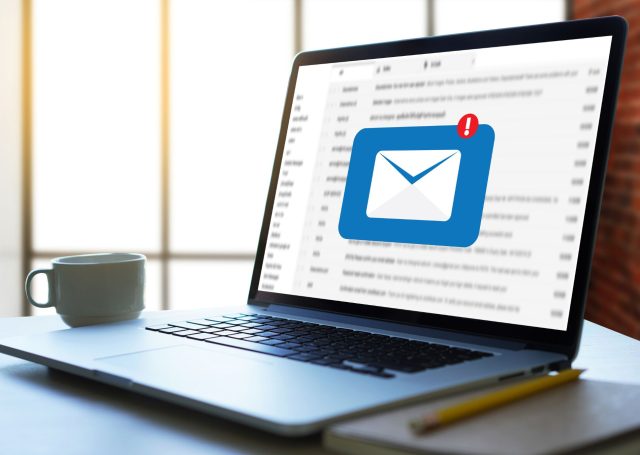
19. Δημιουργήστε την υπογραφή του email σας
Αν και οι άνθρωποι συχνά υποβαθμίζουν αυτό το στοιχείο, ο σχεδιασμός της υπογραφής σας έχει τόσο επαγγελματικά όσο και προσωπικά οφέλη. Δείχνει επαγγελματισμό αλλά και ότι είστε εκεί για οτιδήποτε χρειαστεί. Δημιουργεί αξιοπιστία και αίσθημα ασφάλειας. Μια υπογραφή email θα πρέπει να περιλαμβάνει το όνομά σας, το όνομα της εταιρείας και τα στοιχεία επικοινωνίας σας. Μπορείτε ακόμη να συμπεριλάβετε τη φωτογραφία σας ή το λογότυπο σας και τους συνδέσμους σας στα μέσα κοινωνικής δικτύωσης.
summarizing
Το email marketing είναι το καλύτερο μέσο για να συνδεθείτε με τους πελάτες και να τους κάνετε πιστούς οπαδούς. Επειδή όμως email με email διαφέρει, μόνο χρησιμοποιώντας UX στο email marketing μπορείτε να κάνετε πραγματικά τη διαφορά και να κερδίσετε ακόμα περισσότερο τους πελάτες σας. Ακολουθήστε τις παραπάνω τακτικές για να κάνετε τα email σας ελκυστικά και τα μεγαλύτερα εργαλεία πωλήσεων.
Να θυμάστε ότι οι πελάτες σας θέλουν χρήσιμο, ευπαρουσίαστο και εύκολα πλοηγήσιμο περιεχόμενο. Δώστε τους αυτά τα στοιχεία και θα έχετε δημιουργήσει εξαιρετική εμπειρία χρήστη.

Email template από το Canva
Read also:
Combine UX And SEO And Get To The First Page Of Search Results
7 Tips For Attractive Newsletters That Your Audience Will Want To Read
Follow us on Facebook, LinkedIn and Instagram για ακόμα περισσότερα tips που αφορούν την on line παρουσία της επιχείρησής σας. Για ό,τι χρειαστείτε μη διστάσετε to contact us. Μπορούμε να οργανώσουμε μαζί τη στρατηγική marketing που θα οδηγήσει σε εξαιρετική εμπειρία χρήστη.